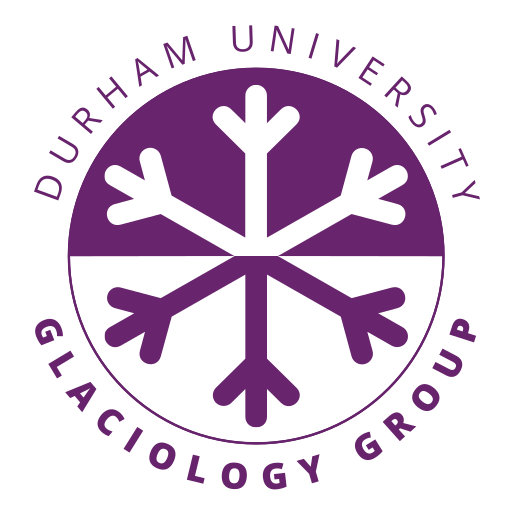14.2. Byrd Polar / Ohio State#
14.2.1. Unity, the OSU Arts and Sciences HPC#
For Byrd, the main HPC is Unity. This is the main website for it. Instructions are largely the same as I’ve already noted on the Durham page.
Note that the OSU firewall blocks off-campus SSH connections. You can use a VPN host (e.g. the ASC VPN) or, with slightly more setup but a more convenient outcome, use a ‘jump host’ to SSH first into what is effectively a dummy node that exists within campus before then, on that node, SSH-ing into Unity. You can use the ASC Jump Host or, within Byrd, set up on a Byrd FTP server (Tom K / Ian will be able to help with this). Once you have set up the Byrd FTP server in your SSH config under the name byrd and Unity under the name unity, you can log in directly to unity with ssh -J byrd unity.
14.2.2. A convenient GUI, OpenOnDemand#
Unity OnDemand provides a web GUI which you can access here. This provides a web interface for starting the command line prompt, viewing your files and transferring them, and using interactive applications including Jupyter Notebooks. This is the recommended way to interact with the Jupyter Notebook.